General Questions
Submit an application at www.schoolappkc.org. You will be asked to create a family profile and select a password using just your name and an email address or phone number. If you have already used SchoolMint in another application year or with another school, you may already have an account. You can use this account to apply to schools using the SchoolAppKC link. You will start by filling out a family profile, add students to your account, and then select the schools you want your child to attend.
Typically, the application process should take less than 5 minutes. Once you accept a seat at a school, you will complete that school’s enrollment process.
You can submit the application from a mobile device or you can contact a school for assistance.
You can apply to as many schools as you would like, however, we encourage you to learn about all the schools you are interested in and apply to the schools you think are best for your child.
No, families must choose one school. You can receive multiple offers for schools, however, you can only accept one seat for your child. Once you select a school, the other offers will automatically be declined, but your waitlist spots will not disappear until you remove yourself or are made an offer when a seat becomes available.
Lotteries will be conducted at schools who have more applicants than available seats. Students with siblings attending any given school do receive sibling preference. Some schools also offer priorities for children of staff members, and some schools give geographic or zip code preferences. Contact each school you are interested in to learn more about their admissions policies.
You can still apply to a participating school after the deadline. If a school has space available, applicants will be accepted on a first-come, first-served basis. For schools that do not have space available, applicants will be placed on a waitlist in the order that their application was received.
If your child is offered a seat in the school, the SchoolAppKC system will automatically notify you after the lottery by text, email or both, depending on the preference you selected in your application. You will still need to complete an enrollment process in order to secure the student’s seat.
You only need to apply using SchoolAppKC if your child is interested in attending a participating school that he/she does not currently attend. If your child is planning to stay at his/her current school, consult your current school’s re-enrollment policy.
The only requirement is that your child lives within the boundaries of the Kansas City Public School district. If you currently live outside of the district but are planning on moving before school begins, some of the schools in the platform will allow you to apply. No school will allow you to enroll until you live inside of the district boundaries.
Eligibility
No. In order to attend a Kansas City charter school, you must live in the KCPS district. Click here for the Find My School District link.
Yes, Charter schools are public schools and must accept any student who applies as long as they have seats available.
Yes, all charter schools accept students with special needs. You will not be asked about this during the application process, however, once you accept an offer and begin to enroll, be sure to share your child’s IEP or 504 plan documents with your new school.
For charter schools in Kansas City, the cut-off date for turning 5 years old varies between August 1 and October 31. Your child must be 5 years old before August 31 to enroll in a KCPS kindergarten. Private schools determine their own cut-off dates.
How to Apply
Click back over to the homepage and use the button that says Participating Schools to start your application. Create a simple account, fill out a family profile and select the schools you want your child to attend.
You can still apply to participating schools after the deadline. If a school has space available, you will be accepted on a first-come, first-served basis. For schools that do not have space available, you will be placed on a waitlist in the order that your application was received.
Typically, the application process should take less than 5 minutes. After you accept a seat at a school, you will complete that school’s enrollment process.
You can submit the application from a phone or tablet or you can contact a participating school for assistance.
You can apply to as many as you would like, but we encourage you to learn about all the options and apply to the schools you think are best for your child.
For schools that hold a lottery, it does not matter when you apply as long as it is before the application deadline. After the deadline, schools that have availability will admit students on a first-come, first-serve basis.
You only need to apply using SchoolAppKC if your child is interested in attending a participating school that he/she does not currently attend. If your child is planning to stay at his/her current school, consult your current school’s re-enrollment policy.
After Applying
If your child is offered a seat in the school, the SchoolAppKC system will automatically notify you by text, email or both, depending on the preference you selected, after the lottery. You will still need to complete an enrollment process in order to secure the student’s seat.
No, families must choose one school. You can receive multiple offers for schools, however, you can only accept one seat for your child. Once you select a school, the other offers will automatically be declined, but your waitlist spots will not disappear until you remove yourself or are made an offer when a seat becomes available.
Your current school offers will expire. You are able to re-apply to schools. For schools that have waitlists, you will be assigned a number at the end of the waitlist. For schools that have seats, you will be offered a seat on a first-come, first-serve basis.
Yes, you can edit your application at any time before the deadline. Log into your account and click “Edit” next to the student’s name on your application dashboard.
Families can access their username or password by clicking “Forgot Username?” or “Forgot Password?” at the Log-In page. Otherwise, please contact the SchoolMint support team at support@schoolmint.com or 855-957-3535.
Do not be discouraged if you are on a waitlist. As other families accept and decline seats, you will see your waitlist number fluctuate. If you have your heart set on a school you are welcome to remain on a waitlist; however, there is no guarantee a seat will open.
Yes! You can accept a seat and still remain on waitlists at other schools, but you can only accept one offer at a time.
Understanding Charter Schools
Charter schools are tuition-free public schools, independent of the school district, that are equally open to all children who live in a geographic area.
Schools have different policies on transportation. Contact the school you are interested in directly to find out whether your child will qualify.